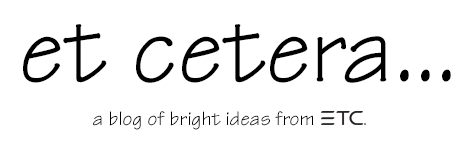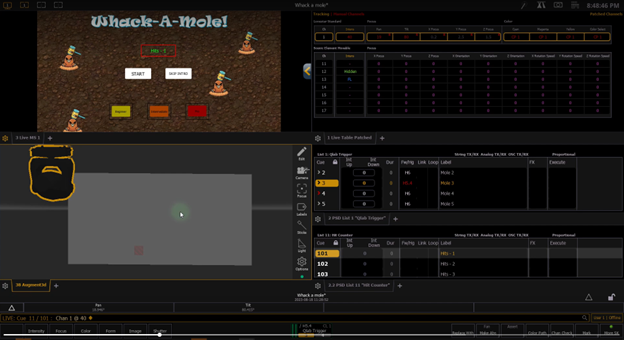The software behind the Eos family of consoles is world renowned when it comes to lighting control. With over 20 years of software development behind it, it’s not a stretch to say the consoles are feature rich! So much so, it’s sometimes easy to forget just how many options you have at your fingertips.
Right here for example. A game of Whack-A-Mole, straight out of Eos! Now this may not be the most useful thing in the world, but bear with us because the concept behind it may just come in handy…
The key to the game is using the ‘Zones’ feature in Augment3d – a 3D programming environment which is part of Eos v3.0 (and above) software. When setting up your 3D space within the suite, ‘Zones’ allow you to define regions in your model space, and automatically affect fixture behavior when they intersect with the zone.
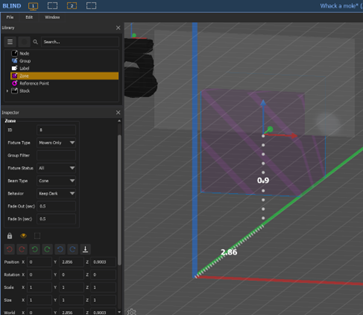
Zones are defined as a volume of space within your model
In the real world, you might use a zone to:
- Turn fixtures off if they hit a projection screen
- Turn a fixture blue if it moves off stage
- Turn a fixture off if it passes over an orchestra pit
- Fire a specific macro to trigger another action when it hits a certain object on stage
In our game, we are using Eos and QLab communicating by OSC.
- Eos runs the game and all the timings, triggering video and audio cues in QLab.
- A cue in Eos turns the mole on – this is a zone in Eos overlaid on top of the mole image on the projection screen in the real world.
- The player grabs the moving light and tries to hit the mole before it disappears – a follow on cue in Eos. If the light hits the mole (zone) in time a macro is triggered by the zone, changing the color of the light and firing off a cue which triggers a sound effect in QLab.
- Our trigger macro also fires another cuelist in our Eos which displays the cue label on the Magic Sheet – these labels increase by one hit per cue, acting as a counter for successful mole splatting.
- A couple more simple macros to reset all cuelists back to their start point and trigger the game to begin and that’s all there is to it.
- To add a bit more fun, we have 3 difficulty levels – simply defined by a macro that changes the follow on timings of our cues that make the moles appear.
Zones can also be nested into Scenic Element Movable channels to allow them to be dynamic in their position in 3D space. That’s how we have the moving moles in the game.
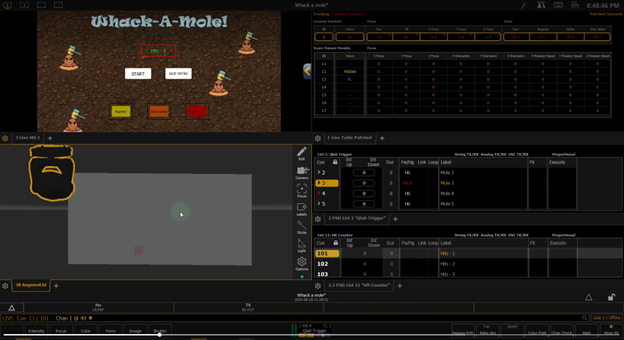
You can read more about Zones here: https://www.etcconnect.com/webdocs/Controls/EosFamilyOnlineHelp/en-us/Content/27_Augment3d/04_Augment3d_Objects/A3D_Zones.htm
Learn more about Eos Augment3d here: https://www.etcconnect.com/Support/Tutorials/Expert-Topics/Augment3d.aspx
Wondering about what the encorder box is? Our American users can check out Lighthack here: https://shop.etcconnect.com/lighthack-box-1/, while our UK users can get it here: https://shop.etcconnect.co.uk/lighthack-box-1-kit/