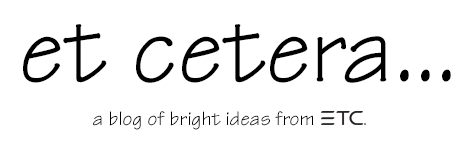This four-part blog series will give some introductory insight into creating a template show file to use while programming on an Eos family console. The Eos line of consoles and, thus, the software has been around since 2007. The family has grown and evolved over the years and has become a robust control system for live entertainment.
Many years of development bring many ways of performing a task. It can often feel overwhelming and daunting to find a starting point. It's like walking onto the show floor at LDI or USITT and figuring out which booth you want to go to first and what route you will take to get there. Everything contained in this article is from my experience and perspective and works in my day-to-day workflow. But it might not work in yours, or you might approach it differently or in a different order, and that's ok. These are thoughts on an approach and some guidelines on how to think about creating your file.
If you didn't read the first article, I suggest you start there. We discuss setting up your console and creating snapshots.
In Part 2 of this series, we cover Palettes.
Palettes
Palettes are the next place I go. Create your basic focus, color, beam, and intensity palettes. Palettes are referenced data, and each type references only their specific parameter data (i.e., focus palettes only reference the focus data.) This means that you have stored data under a reference, and the reference is recalled vs. recalling absolute - or hard - numbers.
An example: if you have a podium on stage for a speaking event. You focus all your moving lights on that podium and save their position data in a focus palette named "podium." When you record all of your cues with the lights on the podium, you recall the "podium" focus palette. When the event organizer comes in an hour before the event is set to start and moves the podium three feet to the left, instead of having to update each cue that the lights are on the podium, you update the palette. Now, every time the palette is referenced in a cue, it references the new position, saving a lot of time and energy.
Examples of useful palettes:
- Focus Palettes 1-9 Downstage Right to Upstage Left: lets me quickly get movers close to any position on stage (it also looks and lays out like a number pad.

- Basic Colors: Include at a minimum RGB CMY. May also include gel colors you use often or other personal favorites.
If you don't know much about "by-type" palettes, this is an excellent time to brush up.
By-type" ensures that you don't have to populate the palettes each time you load your show file. If you use the same Fixture Types in each show, such as SourceFour LED Series 2 in Direct Mode, a "by-type" color palette will store your data so you don't have to recreate the same standard blue color for each show.
Keeping a dummy fixture in your patch that you can merge into each show file will be helpful so you have past data for every new patch. You'll also end up with a repository of fixture types that you've used in the past, even if they aren't in a specific show.
Tip: patch a fixture (no address needed) of each type you have, starting at 4001. This gives palette data to those fixtures when you create a "by-type" palette. You will start to acquire different fixtures as you work but only need to save one of each type. When you open or merge your template file, just advance merge the patch for 4001 thru X to get your dummy fixtures and all their palette data.
There are lots of resources out there, both developed by ETC and ETC users. For more, check out the ETC Eos Family Home page on the ETC website and these popular Facebook groups.
- Console Programmers Facebook Group
- ETCnomad Users Group
- ETC Eos Family Macros and Magic Sheets Group
 Blog series written by Jonathan Allender-Zivic
Blog series written by Jonathan Allender-Zivic
Who am I? I have been an ETC EOS Family Contract Console Trainer since 2018. I spent 12 years teaching lighting, sound, and stage management at the university level and recently left to run my own company, Munkey Industries LLC. This small business is based in the Midwest and provides training, service, consulting, and design services to businesses, churches, and educational institutions. It is also the parent company for Cable Munkey®, a patented cable management device, and the recently introduced Dongle Munkey which allows you to secure and protect Nomad and other USB dongles. I hold an MFA in Lighting Design and Technology and have been an active member of USITT since 2005.