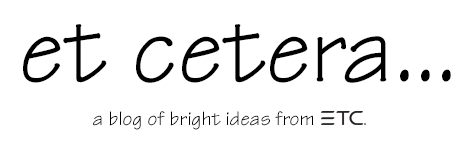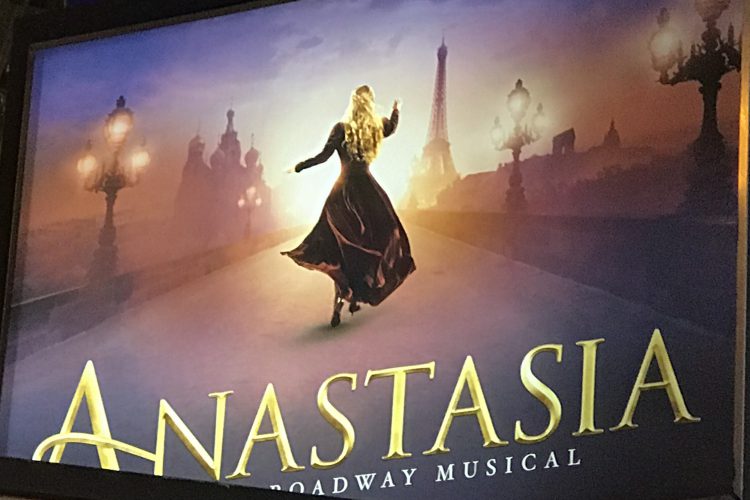Behind the onstage lighting magic of Broadway’s Charlie and the Chocolate Factory, there are a lot of Magic Sheets. In this post, Eos programmer Marc Polimeni talks about building the show file.

Charlie and the Chocolate Factory, which opened on April 23rd at the Lunt-Fontanne Theatre, is an adaptation of Roald Dahl’s classic children’s book by way of the 1971 Gene Wilder film. While the musical had a previous run in the West End, it arrives on Broadway with a fresh production and a creative team that includes director Jack O’Brien and lighting designer Japhy Weideman. The story follows young Charlie Bucket as he makes his way into Willy Wonka’s fabled chocolate factory, where every room is chock-full of tasty wonders and a distinct lack of childproofing. Scenes move fast once the action moves inside the factory; there are at least 17 in the second act alone, many with their own set pieces laced with fantastical light-up elements (sets and costumes were designed by Mark Thompson). Keeping track of everything in the Eos Ti console required some imaginative programming.
Magic Sheets to the rescue
“We’ve used Magic Sheets more extensively on this production than on any other Broadway show I’ve worked on,” says Polimeni.”We’ve created this whole system of Magic Sheets for all the set electrics.”
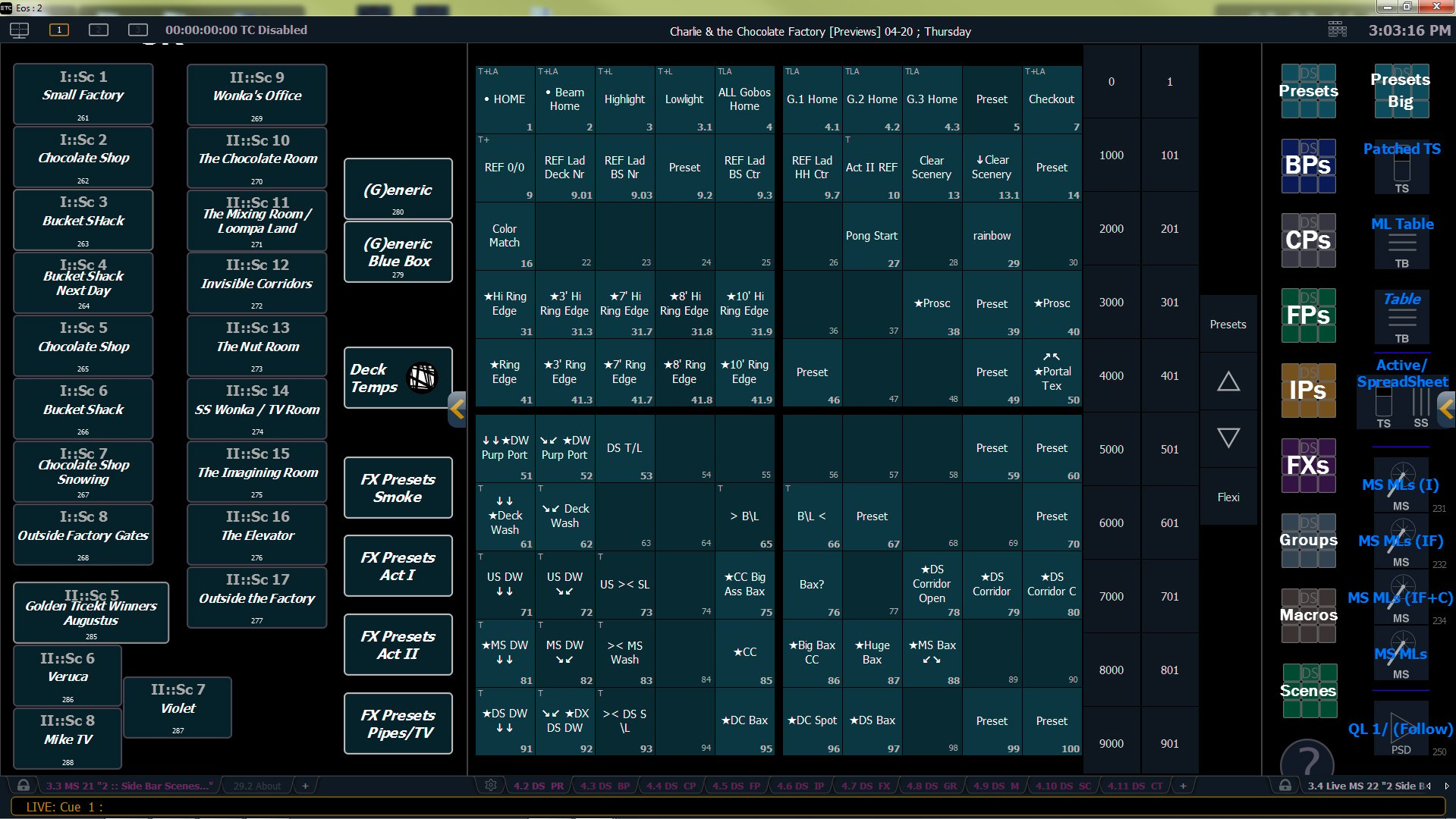
The team created graphical representations of each set piece, allowing them to locate and adjust individual light sources – say, the light bulb in the Buckets’ house – and to quickly see which lights were on.
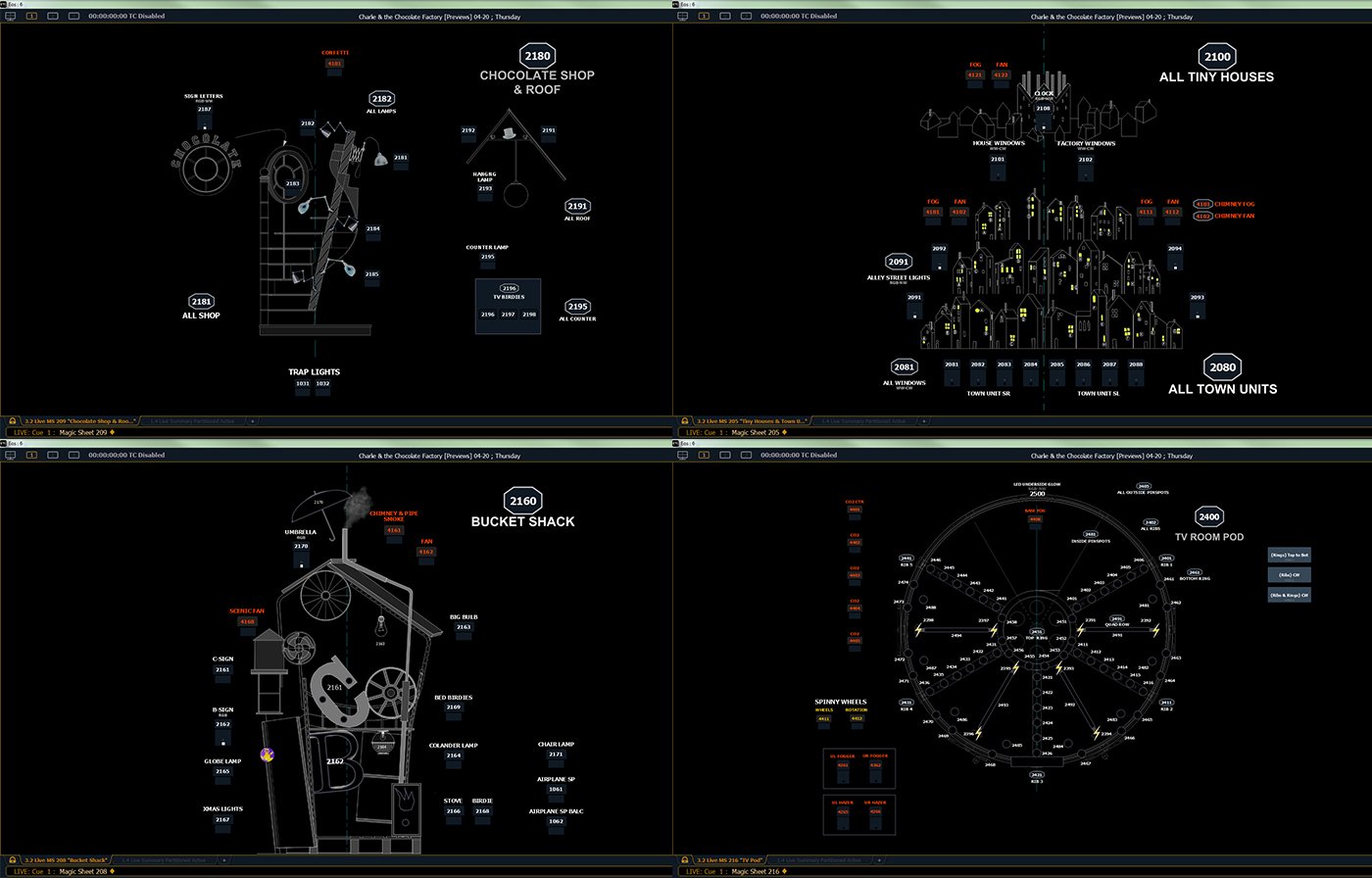
“There are no more than 50 channels of data on any of these set pieces, but it’s a great way to keep track of everything,” Polimeni explains. The Magic Sheets were also helpful for putting together effects on some of the light-up factory scenery. “We rarely have the set pieces plugged in, but I pre-programmed a lot of this just from the Magic Sheets.”
Polimeni also built Magic Sheets for the over-stage and front-of-house rigs, and for individual systems. “We have strip lights for days,” he says. A Magic Sheet of strip lights helped him grab the appropriate lights and systems, depending on which drop was in.

Because of all scenes and moving parts – including large scenic walls and a ceiling that limit the lighting angles for much of the show – the rig contains a large variety of fixtures and moving lights. To keep his response time short, Polimeni experimented with a system of Magic Sheet “filters” that allowed him to quickly see and select only fixtures of a given type.
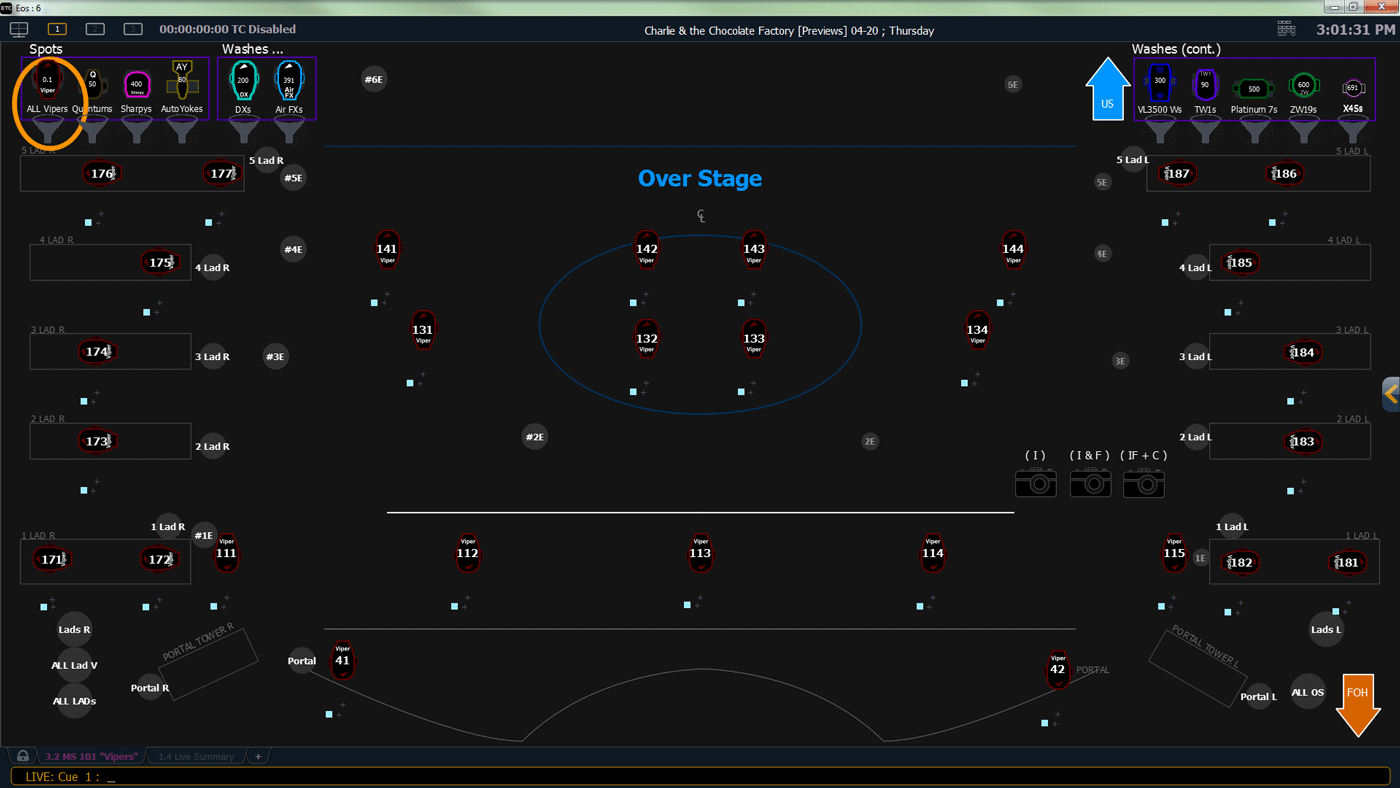
Of course, any time a light was added to the rig, it had to be updated across all the Magic Sheets. Maintenance was a group effort between Polimeni, Associate Designer Craig Stelzenmuller, and Assistants Ken Wills, Ken Elliot and Rob Sambrato. Because the Magic Sheets were so extensive, the assistants used them as updated records during the tech process. Once the show froze, they pulled the data out of the system to complete their paperwork.
“It was worth the time setting it all up,” says Polimeni.
Where’s my electric? Tracking automation with Eos and OSC.
It’s not just the scenery that moves in Charlie. “All of the ladders and most of the electrics fly during the show and play at different heights,” says Polimeni. “Which is fine if you’re just running the show, but if you try to do notes, can be a challenge. ‘Can I do this focus note? Well, it depends – is the ladder in the right place?'”
The lighting team partnered with the video team to engineer a solution: an OSC widget they call “Trim Tracker,” coded by production video tech Asher Robinson (the video designer was Jeff Sugg and the Associate was Simon Harding).
Since projections have to map to the moving scenery, video receives data from the automation system. The widget takes that data and converts it into a user-friendly feet-and-inches readout. Meanwhile, the lighting team created a separate cue list in Eos, with dummy channels corresponding to each electric or ladder. Using positional data recorded into palettes (a palette might be named 7’-2″, for example), each “channel” in a cue can be quickly assigned to a trim height. Eos then lets the Trim Tracker know where it thinks each electric or ladder ought to be for the current cue. If the data from Eos matches the data from the automation system, the widget displays a green light, and the electricians get a go-ahead to perform the note. If the numbers don’t match up, a red light indicates that the electric is in the wrong place for the cue.
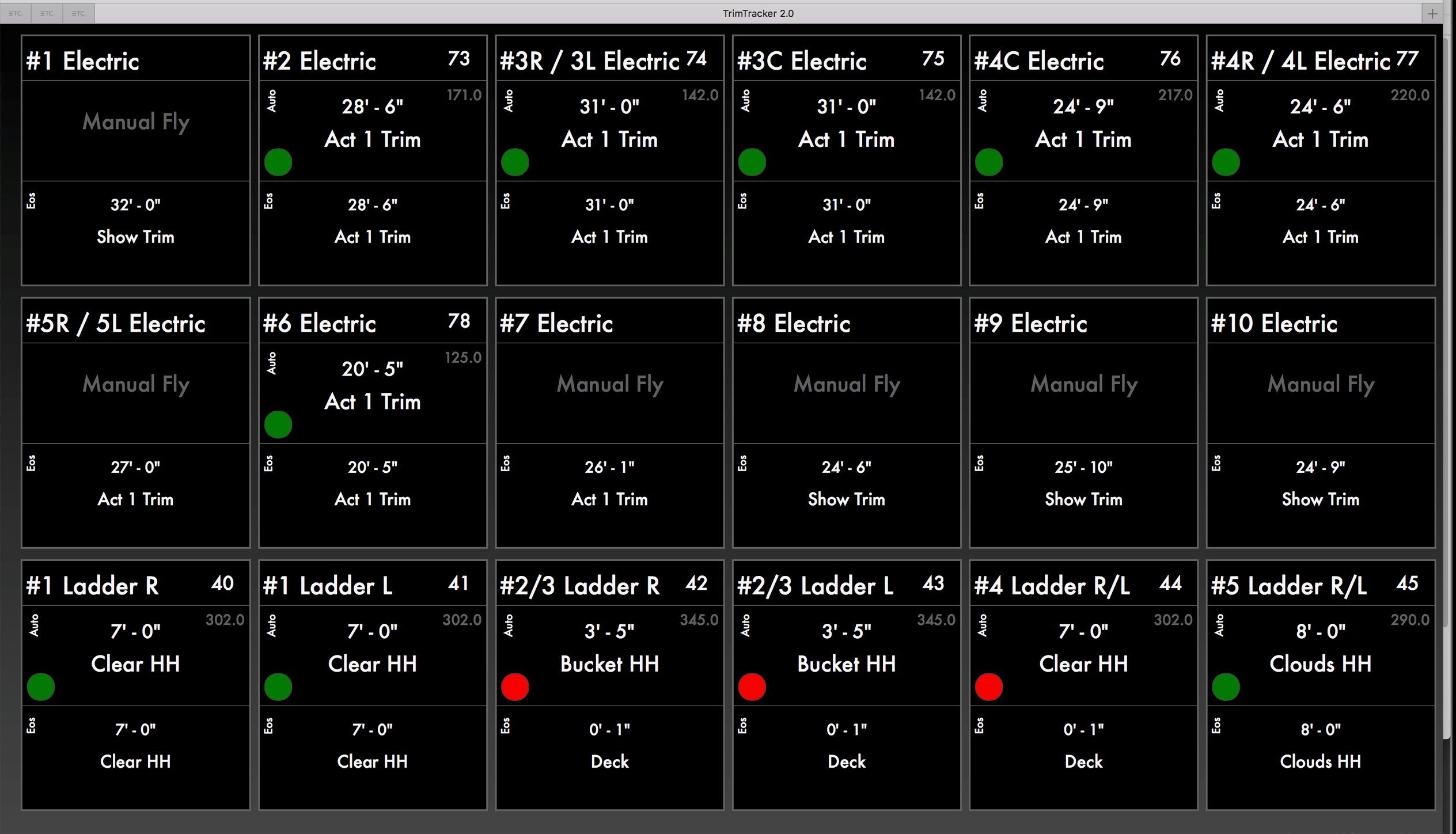
Polimeni admits that he might not repeat all of his time-consuming Magic Sheet filtering experiments, especially on shows with shorter tech periods. The Trim Tracker, on the other hand, could prove a sweet addition to any complex production.
Do you use Magic Sheets in interesting ways? Have any show stories you’d like us to tell? Let us know at blog@etcconnect.com.